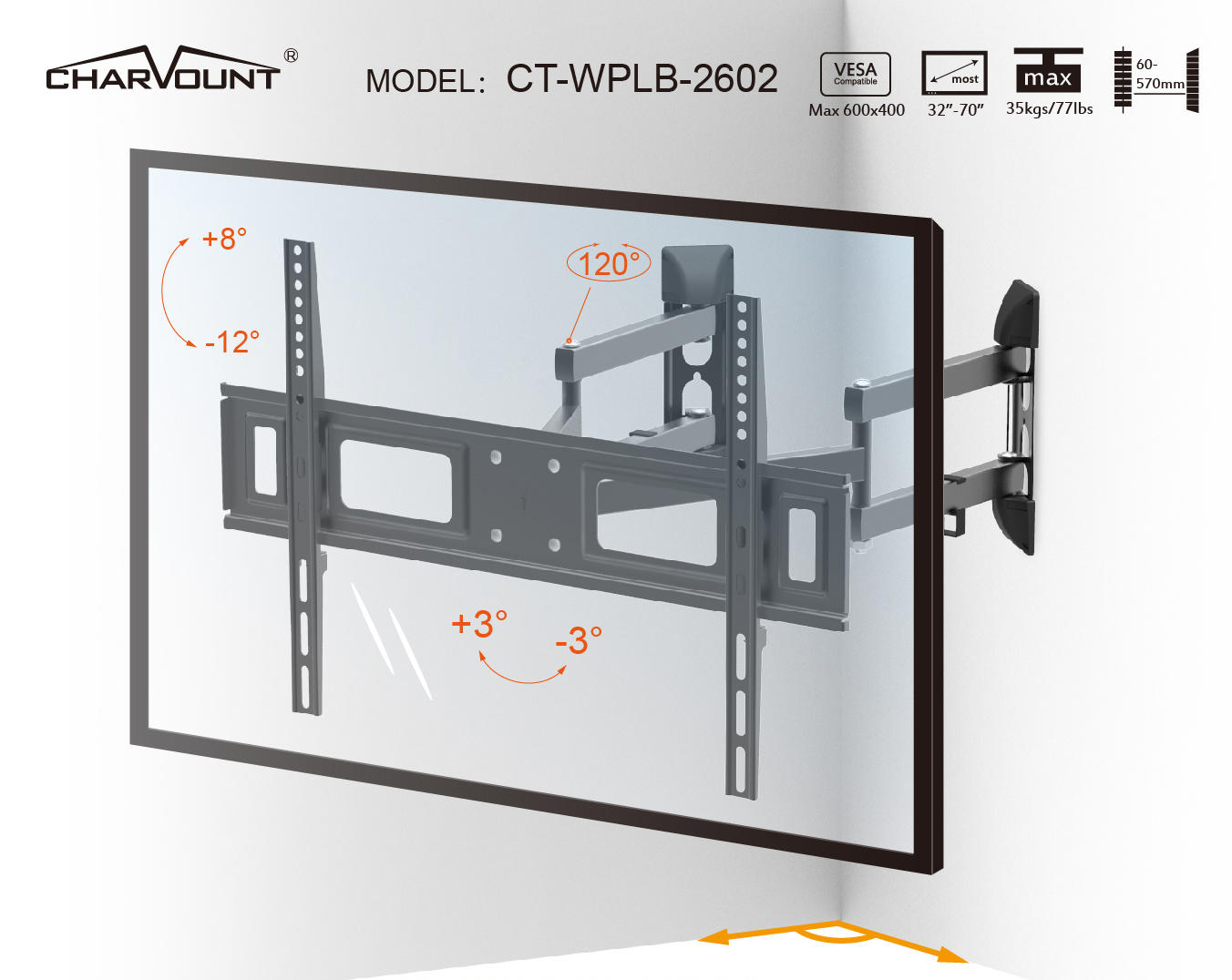
Choosing the right corner TV mount can transform your viewing experience and maximize your space. With the increasing demand for sleek and space-saving solutions, it's crucial to consider several factors. First, ensure compatibility with your TV's size and type. Next, check the weight capacity to guarantee safety and durability. Adjustability is key for finding the perfect viewing angle. Installation should be straightforward, with many modern mounts offering easy-to-follow guides. Finally, don't overlook aesthetics; a well-chosen mount should complement your room's decor while keeping cables neatly managed.
Compatibility with TV Size and Type
When you're on the hunt for the perfect corner TV mount, compatibility with your TV's size and type is crucial. Let's break down what you need to know to make the right choice.
Understanding TV Mount Standards
First things first, you need to understand TV mount standards. Most TVs and mounts follow the VESA (Video Electronics Standards Association) standards. This means they have specific screw hole patterns on the back. These patterns ensure that your TV and mount fit together securely. Always check the VESA specifications of your TV. This will help you choose a mount that matches perfectly. A secure fit is essential for both safety and stability.
Checking TV Size and VESA Patterns
Next, let's talk about checking your TV size and VESA patterns. Measure your TV diagonally to know its size. Then, look at the back of your TV for the VESA pattern. This pattern is usually a series of holes in a square or rectangular shape. The distance between these holes is measured in millimeters. For example, a 200x200 VESA pattern means the holes are 200mm apart. Make sure your corner TV mount supports your TV's size and VESA pattern. This ensures a snug and secure fit.
Ensuring Compatibility with TV Type (LED, OLED, etc.)
Finally, consider the type of TV you have. Whether it's LED, OLED, or another type, each has its own characteristics. Some mounts are better suited for certain types of TVs. For instance, OLED TVs are often thinner and lighter, so you might need a different mount than you would for a heavier LED TV. Check the mount's specifications to ensure it's compatible with your TV type. This will help you avoid any potential issues down the road.
By understanding these aspects, you can confidently select a corner TV mount that fits your TV perfectly. This ensures a safe and enjoyable viewing experience.
Weight Capacity and Durability
When selecting a corner TV mount, you must consider the weight capacity and durability. These factors ensure your TV stays securely mounted and safe. Let's dive into what you need to know.
Assessing the Weight of Your TV
First, you need to know how much your TV weighs. Check the manufacturer's specifications or use a scale if you're unsure. Knowing the weight helps you choose a mount that can support it. Remember, TVs come in various sizes and weights, so this step is crucial. A mount that can't handle your TV's weight might lead to accidents or damage.
Evaluating the Mount's Weight Limit
Next, evaluate the mount's weight limit. Each mount has a maximum weight it can support. This information is usually available in the product description or manual. Make sure the mount's weight limit exceeds your TV's weight. This ensures safety and stability. For instance, some mounts with tilt, roll, swivel, and pan options can support up to 180 lbs and 82" screen size. Always choose a mount that offers a bit more capacity than your TV requires.
Considering Material and Build Quality
Finally, consider the material and build quality of the mount. High-quality materials like steel or aluminum provide better durability. They ensure the mount can withstand the test of time. Check for sturdy construction and reliable joints. A well-built mount not only supports your TV but also offers peace of mind. You want a mount that remains strong and secure, even after years of use.
By focusing on these aspects, you can confidently select a corner TV mount that meets your needs. This ensures a safe and enjoyable viewing experience.
Adjustability and Viewing Angles
When it comes to setting up your TV, adjustability and viewing angles play a crucial role in enhancing your experience. Let's explore why these features matter and how they can make a difference.
Importance of Swivel and Tilt Features
Swivel and tilt features are game-changers for your viewing comfort. Imagine being able to adjust your TV to the perfect angle without moving your entire setup. Swivel allows you to rotate the TV horizontally, while tilt lets you adjust the vertical angle. These features ensure you get the best view from any spot in the room. Whether you're watching a movie or playing video games, having the flexibility to adjust your TV can reduce glare and improve picture quality. Plus, it adds a touch of convenience to your daily routine.
Finding the Right Viewing Angle
Finding the right viewing angle is essential for an enjoyable experience. You want your TV at eye level when seated, which minimizes neck strain and enhances comfort. Start by sitting in your usual spot and adjusting the TV until the center of the screen aligns with your eyes. This setup not only provides a better view but also makes long viewing sessions more comfortable. Remember, the goal is to create a setup that feels natural and immersive.
Benefits of Full-Motion vs. Fixed Mounts
Choosing between full-motion and fixed mounts depends on your needs. Full-motion mounts offer maximum flexibility. You can swivel, tilt, and even extend the TV away from the wall. This versatility is perfect for corner installations, where space and angles can be tricky. On the other hand, fixed mounts keep the TV in a stationary position. They work well if you have a dedicated viewing area and don't need to adjust the angle often. Consider your room layout and viewing habits when deciding which type suits you best.
Incorporating these features into your setup can significantly enhance your viewing experience. As the TV mount market continues to grow, with North America leading the way, it's clear that functionality and user-friendly designs are becoming increasingly important. By choosing a corner TV mount with the right adjustability options, you ensure a comfortable and enjoyable experience every time you turn on the TV.
Ease of Installation
Setting up your TV mount shouldn't feel like a daunting task. With the right tools and a clear guide, you can have your TV mounted in no time. Let's walk through what you'll need and how to avoid common pitfalls.
Tools and Equipment Needed
Before you start, gather all the necessary tools and equipment. Here's a handy list to get you started:
- ● Drill: Essential for making holes in the wall.
- ● Screwdriver: You'll need this to secure screws tightly.
- ● Stud Finder: Helps locate the studs in your wall for a secure mount.
- ● Level: Ensures your TV is perfectly straight.
- ● Measuring Tape: Useful for accurate placement.
- ● Pencil: For marking where to drill.
Having these tools ready will make the installation process smoother and quicker.
Step-by-Step Installation Guide
Now that you have your tools, let's dive into the installation process:
-
1. Locate the Studs: Use the stud finder to find the studs in your wall. Mark them with a pencil. This step is crucial for a secure installation.
-
2. Measure and Mark: Measure the height where you want your TV. Use the level to ensure it's straight. Mark the spots where you'll drill.
-
3. Drill Holes: Carefully drill holes at the marked spots. Make sure they're deep enough to hold the screws securely.
-
4. Attach the Mount: Align the mount with the drilled holes. Use the screwdriver to secure it to the wall. Double-check with the level to ensure it's straight.
-
5. Mount the TV: With the help of a friend, lift the TV and attach it to the mount. Ensure it's securely fastened.
-
6. Manage Cables: Pass the cables through the designated areas in the mount. This keeps them organized and out of sight.
MarcusB, a satisfied user, shared, "Great product. Very easy to install and after installed, was very easy to use and pass the cables through. I’m buying a second one right now."
Common Installation Mistakes to Avoid
Avoiding common mistakes can save you time and frustration:
- ● Skipping the Stud Finder: Never skip finding the studs. Mounting directly on drywall can lead to accidents.
- ● Ignoring the Level: A crooked TV can be annoying. Always use a level to ensure straightness.
- ● Rushing the Process: Take your time. Rushing can lead to errors and potential damage.
By following these steps and tips, you'll have your TV mounted securely and efficiently. Enjoy your new setup with peace of mind!
Design and Aesthetics
When choosing a corner TV mount, you want it to blend seamlessly with your room's decor. The right design can enhance the overall look of your space while ensuring functionality. Let's explore how to make the best choice for your home.
Choosing a Mount that Complements Your Room
Your TV mount should not only be functional but also aesthetically pleasing. Consider the style of your room. Is it modern, traditional, or eclectic? Choose a mount that matches this style. For a sleek, contemporary look, opt for a slim, minimalist design. These mounts often come in neutral colors like black or silver, which can easily blend with most interiors. If your room has a more classic feel, look for mounts with decorative elements or finishes that match your furniture. Remember, the mount should enhance your room, not distract from it.
Considering Cable Management Options
Cable management is crucial for maintaining a tidy appearance. No one likes seeing a mess of wires hanging down the wall. Many modern mounts come with built-in cable management systems. These systems help you organize and conceal cables, creating a clean and uncluttered look. When selecting a mount, check if it offers channels or clips for cable routing. This feature not only improves aesthetics but also makes it easier to connect and disconnect devices. A well-organized setup can make your entertainment area more inviting and enjoyable.
Balancing Functionality with Style
While aesthetics are important, you shouldn't sacrifice functionality. Look for a mount that offers both style and practicality. Full-motion mounts, for example, provide flexibility in positioning your TV while maintaining a sleek appearance. Some innovative designs even include motorized features, allowing you to adjust the TV's position with a remote or app. This blend of technology and design enhances user experience and convenience. As you explore options, consider how the mount will fit into your lifestyle and meet your viewing needs. Striking the right balance ensures you enjoy both the look and performance of your TV setup.
By focusing on these aspects, you can select a corner TV mount that not only looks great but also enhances your viewing experience. A well-chosen mount can transform your space, making it both stylish and functional.
You've now got the essential tips for choosing the perfect TV mount. Remember these key points: check compatibility with your TV's size and type, ensure the mount can handle your TV's weight, and look for adjustability features for the best viewing angles. Installation should be straightforward, and the design should match your room's style. Assess your specific needs and preferences before making a purchase. By considering all these factors, you ensure a satisfying and safe TV viewing experience. This guide will help you make an informed decision.
See Also
Five Essential Tips for Choosing a Fixed TV Mount
A Comprehensive Guide to Choosing Your Ideal TV Mount
Key Considerations for Selecting a Full Motion TV Mount
Post time: Nov-19-2024

