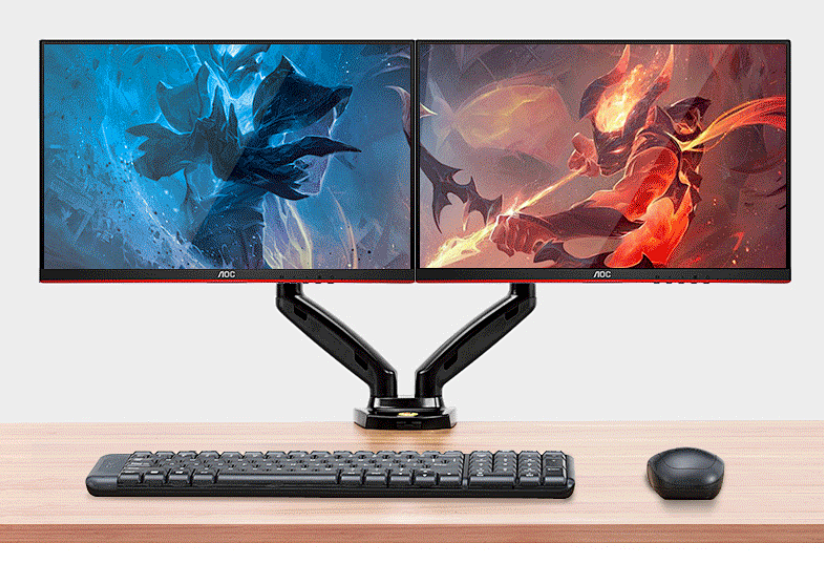
Ever feel like your gaming setup could use a boost? Gaming monitor mounts can transform your desk. They free up space, improve posture, and let you adjust your screen for the perfect angle. Whether you're a casual gamer or a pro, the right mount can make your experience more comfortable and immersive.
Key Takeaways
- ● Investing in a gaming monitor mount can enhance your gaming experience by improving posture and freeing up desk space.
- ● For budget-conscious gamers, options like the Amazon Basics Monitor Stand provide sturdy support and adjustable height without breaking the bank.
- ● Premium mounts, such as the Ergotron LX Desk Monitor Arm, offer advanced features like smooth adjustability and cable management, making them worthwhile for serious gamers.
Best Gaming Monitor Mounts Under $50

Amazon Basics Monitor Stand
If you're looking for a simple and affordable option, the Amazon Basics Monitor Stand is a great pick. It’s perfect for gamers who want to elevate their monitor without breaking the bank. This stand is sturdy and can hold up to 22 pounds, making it suitable for most standard monitors. Its adjustable height feature lets you find a comfortable viewing angle, which can help reduce neck strain during long gaming sessions. Plus, the extra space underneath is perfect for storing your keyboard or other accessories. It’s a no-frills solution that gets the job done.
North Bayou Single Spring Monitor Arm
Want something with more flexibility? The North Bayou Single Spring Monitor Arm offers excellent adjustability for under $50. This mount supports monitors up to 17.6 pounds and sizes between 17 to 30 inches. You can tilt, swivel, and rotate your screen to find the perfect position. It even has a gas spring mechanism for smooth height adjustments. This arm is ideal if you like to switch between sitting and standing while gaming. The sleek design also adds a modern touch to your setup.
Wali Single Premium Spring Monitor Arm
The Wali Single Premium Spring Monitor Arm is another fantastic option in this price range. It’s designed for gamers who want a clean and organized desk. This mount supports monitors up to 15.4 pounds and offers full motion adjustability. You can tilt, swivel, and rotate your screen with ease. It also features a built-in cable management system to keep your desk clutter-free. If you’re on a tight budget but still want a high-quality mount, this one won’t disappoint.
Best Gaming Monitor Mounts Between 50and100
Mount-It! Full Motion Dual Monitor Mount
If you’re juggling two monitors, the Mount-It! Full Motion Dual Monitor Mount is a game-changer. It’s designed to hold two screens, each up to 22 pounds and 27 inches in size. You can tilt, swivel, and rotate both monitors independently, giving you complete control over your setup. Whether you’re gaming, streaming, or multitasking, this mount keeps everything in view. The sturdy build ensures stability, while the integrated cable management system keeps your desk neat. It’s a solid pick for gamers who want flexibility without spending a fortune.
Wali Dual Monitor Gas Spring Stand
The Wali Dual Monitor Gas Spring Stand is another excellent option for dual-monitor setups. It supports screens up to 32 inches and 17.6 pounds each. The gas spring mechanism makes adjusting the height smooth and effortless. You can tilt, swivel, and rotate your monitors to find the perfect angle. This mount also features a sleek design and a built-in cable management system. If you’re looking for a reliable and stylish solution, this one’s worth considering.
AVLT Single Monitor Arm
For those who prefer a single monitor setup, the AVLT Single Monitor Arm delivers premium features at a mid-range price. It supports monitors up to 33 pounds and 32 inches. The arm offers full motion adjustability, so you can tilt, swivel, and rotate your screen with ease. It also includes a USB hub for added convenience. This mount is perfect if you want a clean, modern look for your gaming station. Plus, the sturdy construction ensures your monitor stays secure.
Best Gaming Monitor Mounts Between 100and200
Vari Dual-Monitor Arm
If you’re managing two monitors and want a premium experience, the Vari Dual-Monitor Arm is a fantastic choice. This mount is built for durability and supports monitors up to 27 inches and 19.8 pounds each. Its sleek design blends well with any gaming setup, giving your desk a polished and professional look. You’ll love how easy it is to adjust. The arm offers full motion, so you can tilt, swivel, and rotate your screens to match your gaming style.
One standout feature is its tension adjustment system. It lets you fine-tune the arm’s movement to suit the weight of your monitors. Plus, the integrated cable management keeps your desk tidy, which is always a win. Whether you’re gaming, streaming, or multitasking, this mount ensures your monitors stay secure and perfectly positioned.
Fully Jarvis Single Monitor Arm
The Fully Jarvis Single Monitor Arm is perfect if you’re rocking a single monitor and want top-notch quality. It supports monitors up to 32 inches and 19.8 pounds, making it ideal for larger screens. The arm moves smoothly, letting you adjust the height, tilt, and angle with ease. You can even rotate your monitor to a vertical position if you’re into coding or streaming.
What sets this mount apart is its build quality. It’s made from durable materials that feel solid and reliable. The sleek design adds a modern touch to your gaming station. Like the Vari arm, it also features built-in cable management to keep your setup clean. If you’re looking for a premium single-monitor solution, this one’s hard to beat.
Tip: Both of these Gaming Monitor Mounts are great for gamers who want a balance of style, functionality, and durability.
Best Premium Gaming Monitor Mounts Over $200

Ergotron LX Desk Monitor Arm
If you’re looking for a premium option that delivers both style and functionality, the Ergotron LX Desk Monitor Arm is a top contender. This mount supports monitors up to 25 pounds and offers exceptional adjustability. You can tilt, pan, and rotate your screen effortlessly, making it perfect for gaming, streaming, or even multitasking. The arm’s polished aluminum finish adds a sleek, modern touch to your setup.
One of its standout features is the 13-inch height adjustment range, which allows you to customize your monitor’s position for maximum comfort. The integrated cable management system keeps your desk tidy, so you can focus on your game without distractions. It’s a bit of an investment, but the durability and flexibility make it worth every penny.
Humanscale M2 Monitor Arm
The Humanscale M2 Monitor Arm is all about simplicity and elegance. It’s designed for gamers who value a minimalist aesthetic without compromising on performance. This mount supports monitors up to 20 pounds and offers smooth, precise adjustments. You can easily tilt, swivel, or rotate your screen to find the perfect angle.
What sets the M2 apart is its lightweight design. Despite its slim profile, it’s incredibly sturdy and reliable. The arm also features a built-in cable management system to keep your workspace clean. If you want a premium mount that blends seamlessly with your gaming station, the M2 is a fantastic choice.
Ergotron LX Dual Stacking Monitor Arm
For those of you managing multiple monitors, the Ergotron LX Dual Stacking Monitor Arm is a game-changer. This mount can hold two monitors, each up to 24 inches and 20 pounds. You can stack the monitors vertically or position them side by side, depending on your preference. The arm offers full motion adjustability, so you can tilt, pan, and rotate both screens with ease.
The dual stacking feature is perfect for gamers who need extra screen real estate for streaming, multitasking, or immersive gameplay. Like other Ergotron products, this mount includes a cable management system to keep your desk organized. It’s a premium solution for serious gamers who want the ultimate setup.
Pro Tip: Premium mounts like these are ideal if you’re investing in a long-term gaming setup. They offer durability, flexibility, and a polished look that elevates your entire gaming experience.
Comparison Table of Top 10 Gaming Monitor Mounts
Key Features Comparison
Here’s a quick look at how these gaming monitor mounts stack up. This table highlights the key features you’ll want to consider when choosing the right one for your setup.
| Model | Monitor Size Support | Weight Capacity | Adjustability | Special Features | Price Range |
|---|---|---|---|---|---|
| Amazon Basics Monitor Stand | Up to 22 inches | 22 lbs | Height adjustable | Compact design | Under $50 |
| North Bayou Single Spring Arm | 17-30 inches | 17.6 lbs | Full motion | Gas spring mechanism | Under $50 |
| Wali Single Premium Spring Arm | Up to 27 inches | 15.4 lbs | Full motion | Cable management | Under $50 |
| Mount-It! Dual Monitor Mount | Up to 27 inches (x2) | 22 lbs (each) | Full motion | Dual monitor support |
50−100 |
| Wali Dual Monitor Gas Spring Stand | Up to 32 inches (x2) | 17.6 lbs (each) | Full motion | Sleek design |
50−100 |
| AVLT Single Monitor Arm | Up to 32 inches | 33 lbs | Full motion | USB hub |
50−100 |
| Vari Dual-Monitor Arm | Up to 27 inches (x2) | 19.8 lbs (each) | Full motion | Tension adjustment system |
100−200 |
| Fully Jarvis Single Monitor Arm | Up to 32 inches | 19.8 lbs | Full motion | Durable build |
100−200 |
| Ergotron LX Desk Monitor Arm | Up to 34 inches | 25 lbs | Full motion | Polished aluminum finish | Over $200 |
| Ergotron LX Dual Stacking Arm | Up to 24 inches (x2) | 20 lbs (each) | Full motion | Vertical stacking option | Over $200 |
Price vs. Value Summary
When it comes to value, you’ll want to think about your priorities. If you’re on a tight budget, the Amazon Basics Monitor Stand is a solid pick. It’s simple, sturdy, and gets the job done. For those who need more flexibility, the North Bayou Single Spring Arm offers excellent adjustability without costing much.
In the mid-range category, the Mount-It! Dual Monitor Mount stands out for its dual-monitor support and stability. If you’re looking for a single monitor solution, the AVLT Single Monitor Arm gives you premium features like a USB hub at a reasonable price.
For premium options, the Ergotron LX Desk Monitor Arm is hard to beat. Its sleek design and smooth adjustability make it worth the investment. If you’re managing multiple monitors, the Ergotron LX Dual Stacking Arm offers unmatched versatility with its vertical stacking feature.
Pro Tip: Always consider your monitor’s size and weight before buying. A mount that fits your needs will save you headaches later.
Finding the right gaming monitor mounts can transform your setup. For budget-friendly options, the Amazon Basics Monitor Stand is a winner. Mid-range users will love the Fully Jarvis Single Monitor Arm. Premium gamers should check out the Ergotron LX Desk Monitor Arm. Always match your choice to your monitor’s size, weight, and adjustability needs.
FAQ
What should you consider before buying a gaming monitor mount?
You should check your monitor's size, weight, and VESA compatibility. Also, think about your desk space and whether you need single or dual monitor support.
Can gaming monitor mounts damage your desk?
No, most mounts include protective padding or clamps to prevent damage. Just make sure to install it correctly and follow the manufacturer’s instructions.
Are premium monitor mounts worth the price?
Yes, if you want durability, smoother adjustments, and advanced features like cable management. Premium mounts also enhance your setup’s aesthetics and provide long-term value.
Post time: Jan-03-2025

