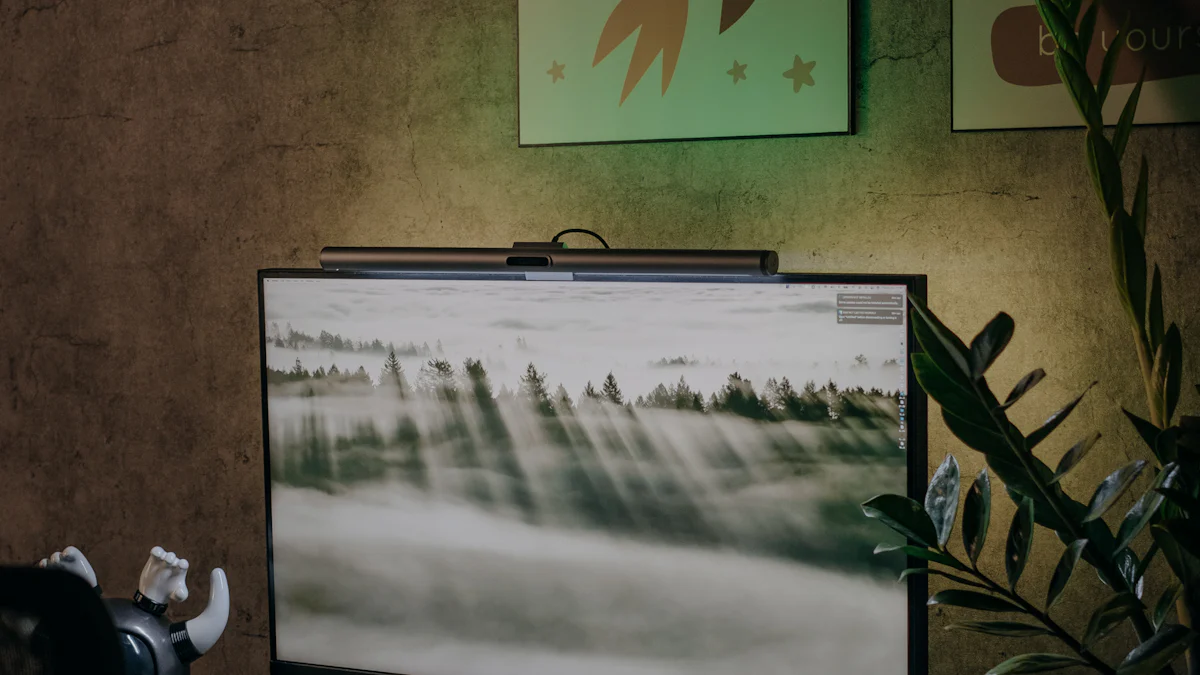
Choosing the best dual monitor holder can transform your workspace. You need to ensure it fits your monitors and desk setup perfectly. A compatible holder not only supports your screens but also enhances your work environment. Imagine having more desk space and a clutter-free area. With the right holder, you can enjoy improved ergonomics, reducing health issues from long hours at your desk. Plus, using dual monitors can boost your productivity by up to 42%, making your tasks more efficient and error-free. So, take the time to find the perfect fit for your needs.
Types of Monitor Holders
Choosing the right monitor holder can make a big difference in your workspace setup. Let's explore the different types of monitor holders available and what you should consider for each.
C-clamp Mounts
C-clamp mounts are popular for their versatility and ease of use. They attach directly to the edge of your desk, making them a great choice if you want to avoid drilling holes.
Compatibility with Desk Edges
Before choosing a C-clamp mount, check your desk's edge thickness. Most C-clamps fit desks up to 3 inches thick, but it's always good to double-check. Ensure the clamp can securely grip your desk without causing damage.
Installation Ease and Stability
Installing a C-clamp mount is usually straightforward. You just need to tighten the clamp onto your desk. This type of mount offers excellent stability, especially for smaller monitors. However, if you have larger screens, ensure the mount can support their weight.
Grommet Mounts
Grommet mounts provide a clean and stable solution by attaching through a hole in your desk. They are ideal if your desk already has a grommet hole or if you're willing to drill one.
Desk Compatibility and Installation Requirements
Check if your desk has a pre-existing grommet hole. If not, you'll need to drill one, which requires careful measurement. The hole should align with the mount's specifications for a secure fit.
Stability and Flexibility Considerations
Grommet mounts offer excellent stability, as they anchor directly through the desk. They also allow for flexible positioning, making them suitable for various monitor sizes and configurations.
Freestanding Mounts
Freestanding mounts are perfect if you prefer a non-drill setup. They sit on your desk, providing a stable base for your monitors.
Advantages for Non-drill Setups
Freestanding mounts require no installation, making them easy to set up and move. They're ideal for temporary setups or if you frequently rearrange your workspace.
Stability and Space Considerations
While freestanding mounts offer convenience, they can take up more desk space. Ensure your desk has enough room to accommodate the base. Stability can vary, so choose a model with a sturdy base to prevent tipping.
By understanding these different types of monitor holders, you can select the one that best suits your needs and workspace. Whether you prioritize ease of installation, stability, or flexibility, there's a monitor holder out there for you.
Wall Mounts
Wall mounts offer a sleek and space-saving solution for your dual monitor setup. They free up desk space, giving your workspace a clean and organized look. However, before you decide on a wall mount, there are a few things you should consider.
Installation Complexity and Wall Compatibility
Installing a wall mount can be a bit more complex than other types of monitor holders. You need to ensure that your wall can support the weight of your monitors. Check if your wall is made of a sturdy material like concrete or brick. Drywall might require additional support, such as wall anchors, to hold the weight securely.
You'll also need some tools for installation, like a drill and a level, to ensure the mount is perfectly aligned. If you're not comfortable with DIY projects, you might want to hire a professional to help with the installation. This ensures that your monitors are safely mounted and reduces the risk of accidents.
Space-saving Benefits and Stability
One of the biggest advantages of wall mounts is the amount of desk space they save. By lifting your monitors off the desk, you create more room for other essentials, like documents or office supplies. This can make your workspace feel less cluttered and more efficient.
Wall mounts also offer excellent stability. Once installed, they hold your monitors firmly in place, reducing the risk of wobbling or tipping. This stability is especially beneficial if you have larger or heavier monitors. Plus, many wall mounts come with adjustable arms, allowing you to position your screens at the perfect height and angle for comfortable viewing.
Key Features to Consider
When you're on the hunt for the perfect dual monitor holder, there are some key features you should keep in mind. These features can make a big difference in how comfortable and efficient your workspace becomes.
Height Adjustment Options
Importance of Long Poles for Ergonomic Setups
Long poles in a monitor holder allow you to set your screens at an ergonomic height. This setup helps reduce neck and eye strain, especially if you spend long hours at your desk. By positioning your monitors at eye level, you maintain a natural posture, which is crucial for your overall well-being.
Adjustability for Different User Heights
Not everyone is the same height, and your monitor holder should reflect that. Look for holders with adjustable height options. This feature ensures that everyone, regardless of their height, can find a comfortable viewing position. Whether you're tall or short, adjustability helps you customize your setup to fit your needs perfectly.
Arm Flexibility
Benefits of Extended Arms for Screen Positioning
Extended arms on a monitor holder give you the freedom to position your screens exactly where you want them. You can pull them closer or push them back, depending on your task. This flexibility is great for multitasking or when you need to share your screen with someone else.
Spring Arms for Smooth Adjustments
Spring arms make adjusting your monitors a breeze. They allow for smooth and effortless movements, so you can tilt, swivel, or rotate your screens without any hassle. This feature is particularly useful if you frequently change your monitor's position throughout the day.
VESA Standards
Ensuring Monitor Compatibility
Before you buy a monitor holder, check the VESA standards. VESA patterns are the mounting holes on the back of your monitor. Ensuring compatibility means your monitors will fit securely on the holder. Most monitors follow standard VESA patterns, but it's always good to double-check.
Importance of Checking VESA Patterns
Different monitors have different VESA patterns, so it's crucial to verify them before purchasing a holder. This step prevents any installation issues and ensures a snug fit. By checking the VESA patterns, you avoid the frustration of buying a holder that doesn't match your monitors.
By considering these key features, you can choose a monitor holder that enhances your workspace. Whether it's the height adjustment, arm flexibility, or VESA compatibility, each feature plays a role in creating a comfortable and efficient environment.
Compatibility and Installation Tips
When setting up your dual monitor holder, ensuring compatibility with your desk and understanding the installation process is crucial. Let's dive into some practical tips to make this process smooth and efficient.
Desk Setup Considerations
Measuring Desk Thickness and Space
Before you purchase a monitor holder, measure your desk's thickness. This step ensures that the holder's clamp or mount will fit securely. Most holders accommodate desks up to 3 inches thick, but it's always wise to double-check. Also, assess the available space on your desk. You want to ensure there's enough room for the holder without overcrowding your workspace.
Identifying Potential Obstructions
Look around your desk area for any potential obstructions. Items like shelves, wall decorations, or other equipment might interfere with the installation. Identifying these obstacles early can save you time and frustration later. Make sure there's enough clearance for the monitor arms to move freely without hitting anything.
Installation Tips
Tools Required for Installation
Gather the necessary tools before you start the installation. Typically, you'll need a screwdriver, a drill (if you're using a grommet or wall mount), and a level to ensure everything is straight. Having these tools ready will make the process quicker and more efficient.
Step-by-Step Installation Guidance
-
1. Read the Instructions: Start by reading the installation manual that comes with your monitor holder. Each model might have specific requirements or steps.Prepare Your Desk: Clear the area where you'll install the holder. Ensure the surface is clean and free of dust or debris.
-
2. Attach the Mount: Depending on the type of holder, either clamp it to the desk edge, insert it through a grommet hole, or mount it on the wall. Use the level to ensure it's straight.
-
3. Secure the Monitors: Attach your monitors to the holder using the VESA mount. Double-check that the screws are tight and the monitors are secure.
-
4. Adjust the Position: Once installed, adjust the monitors to your preferred height and angle. This step ensures ergonomic comfort and optimal viewing.
By following these tips, you can set up your dual monitor holder efficiently and enjoy a more organized and ergonomic workspace.
Choosing the right monitor holder is crucial for creating an efficient and comfortable workspace. You need to consider desk compatibility, ease of installation, and the features you desire. These factors ensure that your setup meets your needs and enhances your productivity. Take the time to assess your specific requirements and preferences. This careful evaluation will help you make an informed choice that suits your unique situation. Remember, the right monitor holder can transform your work environment, making it more organized and ergonomic.
See Also
How to Choose the Ideal Dual Monitor Arm
Pros and Cons of Using Dual Monitor Stands
Essential Tips for Picking a Full Motion TV Mount
Post time: Nov-21-2024

