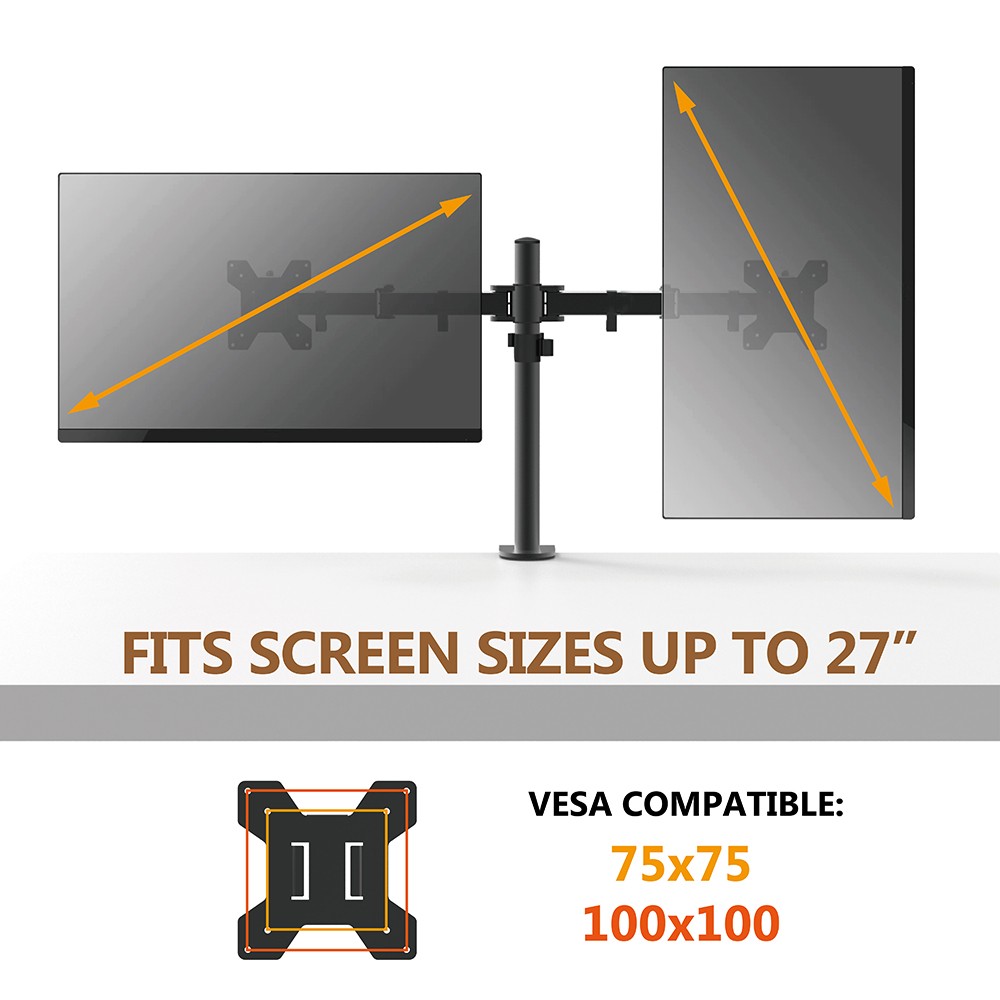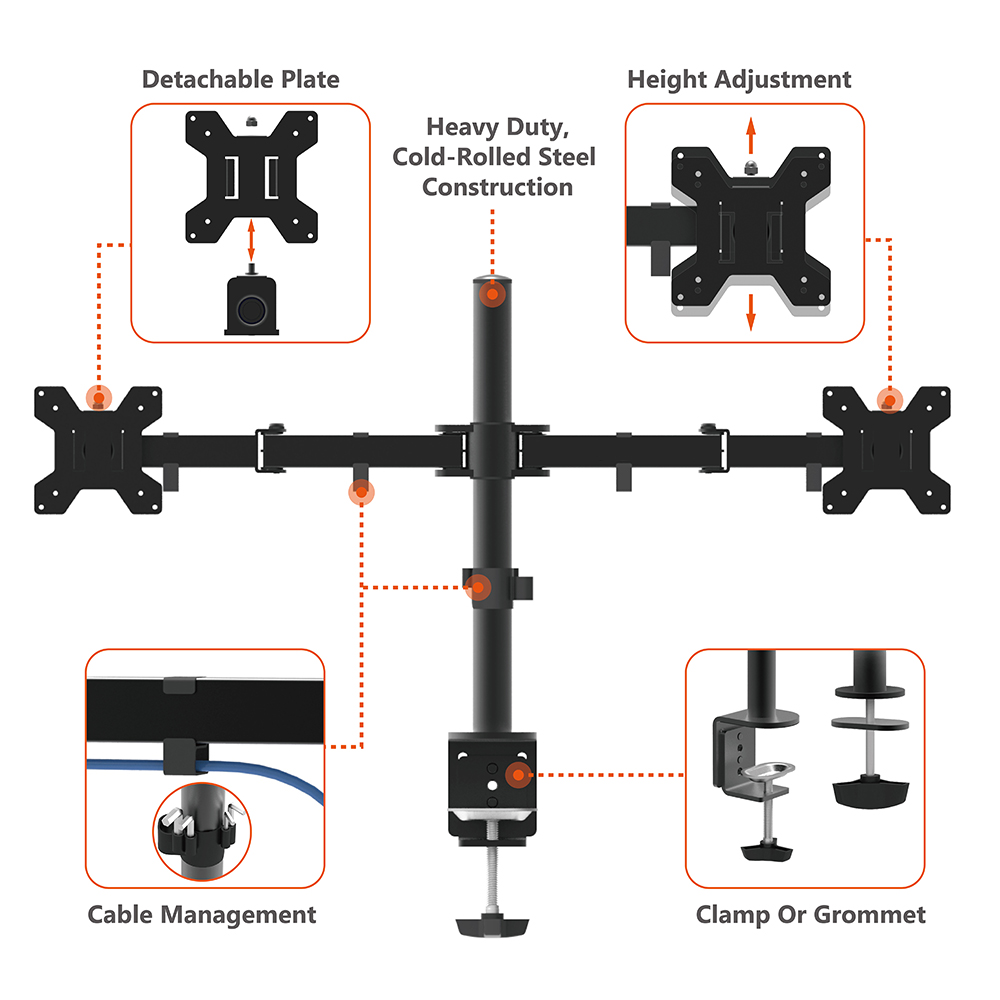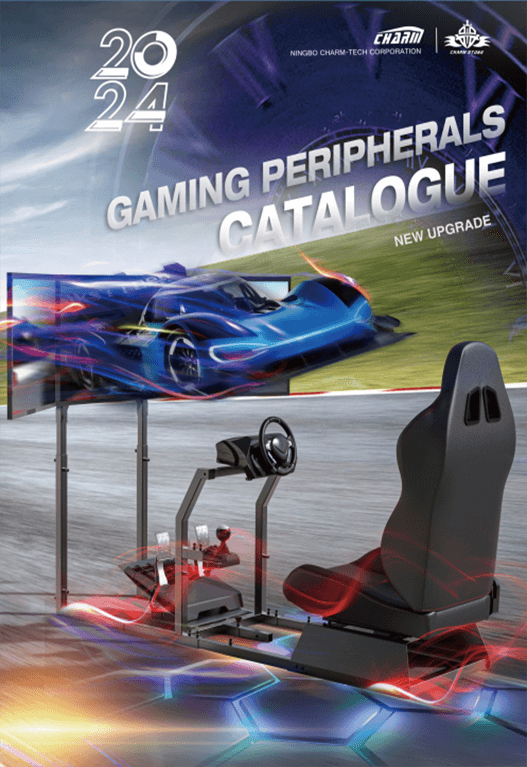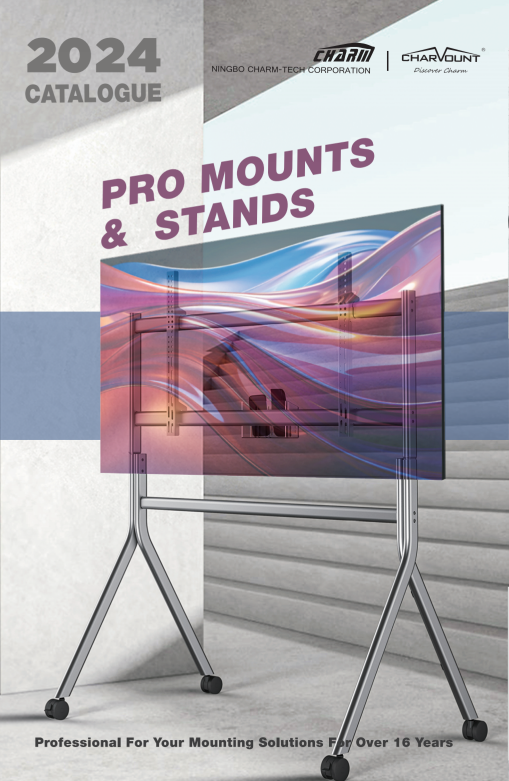Economical monitor arms, also known as budget-friendly monitor mounts or affordable monitor stands, are adjustable support systems designed to hold computer monitors in various positions. These monitor arms provide flexibility, ergonomic benefits, and space-saving solutions at a cost-effective price point.
Dual Monitor Desk Mount Steel Stand
How to mount it? Let's learn from the video!
| Screen Sizes | 13” to 30” | Mounting Options | C-Camp and Grommet | |
| Maximum Desktop Thickness | 3.25” | Height Adjustment | Provided along the center pole | |
| VESA Pattern | 75x75mm and 100x100mm | Pole Height | 17” | |
| Weight Capacity | 22 lbs per monitor | Articulation | +90° to -90° tilt, 180° swivel, 360° rotation | |
| Material | Steel, Aluminum | Screen Orientation | Portrait and Landscape |
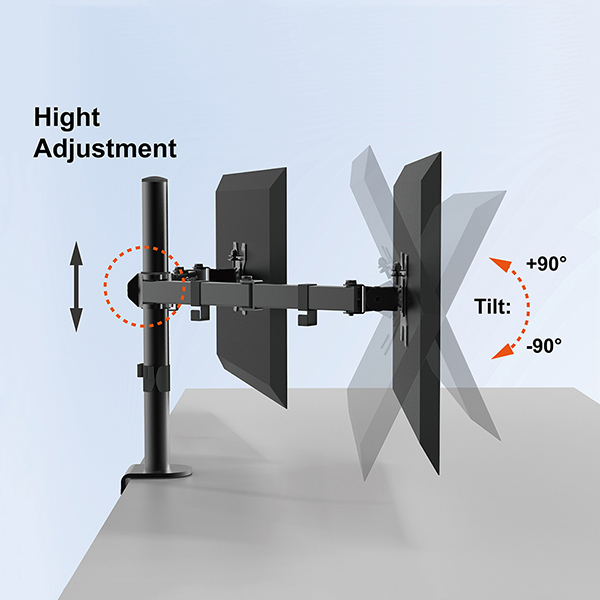
| Mount with Confidence |
| Perfect Screen Placement |
| With the precise height adjustment and articulation of this dual mount, you can secure your monitors in place and achieve the ideal viewing angle without having to worry about them falling over time. With articulation, you may rotate, swivel, and tilt your monitors to arrange them in a way that is ergonomic and pleasant. There are options for both grommet and C-clamp mounting, so you can select the mounting technique that best fits your workplace. made to fit monitors ranging in size from 13" to 30", and supported by 22 pounds each arm. |
-
Adjustability: Economical monitor arms are equipped with adjustable arms and joints that enable users to customize the position of their monitors according to their viewing preferences and ergonomic needs. This adjustability helps reduce neck strain, eye fatigue, and posture-related discomfort.
-
Space-saving Design: Monitor arms help free up valuable desk space by elevating the monitor off the surface and allowing it to be positioned at an optimal viewing height. This space-saving design creates a clutter-free workspace and provides room for other essential items.
-
Easy Installation: Economical monitor arms are designed for easy installation and can be attached to various desk surfaces using clamps or grommet mounts. The installation process is straightforward and typically requires basic tools, making it convenient for users to set up the monitor arm.
-
Cable Management: Some monitor arms come with integrated cable management features that help keep cables organized and out of sight. This feature contributes to a neat and tidy workspace by minimizing cable clutter and improving the overall aesthetics of the setup.
-
Compatibility: Economical monitor arms are compatible with a wide range of monitor sizes and weights, making them suitable for use with different monitor models. They can accommodate various VESA patterns to ensure proper attachment to the monitor.